Is Twitter really dying?
After 16 years of existence, Twitter, the micro-blogging platform is suffering its biggest change.
This blue-bird social media brand is notorious especially in our industry for being one of the few mainstream spaces to allow pornographic content.
The site population represents over 1.3 billion accounts from which 238 million are monetizable monthly active users.
Elon Musk
On October 27th, Elon Musk took over the company in a $44 billion deal and started to express his will to operate significant changes to fight for democracy especially through free speech, presenting Twitter as a “digital town square where matters vital to the future of humanity are debated”.
From the beginning, Musk has shown a very strong will to redefine some tools and goals for its new company. Combining his dynamic business strategies, his personal vision and feelings towards the digital space itself, the CEO has started to operate some massive changes as for example, the possibility for account owners to buy a verification check mark which ensures the world that the accounts are really who they say they are. Turning this feature into a monetization tool and pulling it away from its original purpose was one of the first actions which led Elon Musk to face a strong unpopular reaction from a wide range of Twitter users.
The ultimatum
More recently, after reducing half of the staff, the company owner, gave his employees an ultimatum that he qualified, himself, as “extremely hardcore” asking them to “ work long hours at high intensity”, criticizing remote home-office and that “only exceptional performance will constitute a passing grade”.
At the end of his memo, he added an online form: “If you are sure that you want to be part of the new Twitter, please click yes on the link below”. He then explained that whoever has not agreed by 5pm on Thursday, November 17th will receive a three-month severance. This way, Elon Musk has been activating what he has called “fundamental organizational restructuring” for Twitter 2.0.
502 – Mass exodus
Today, after the ultimatum and what an ex-employee has qualified as a “mass exodus”; without any explanations, Twitter has told employees that the office will be closed until Monday 21st, that all badge access will be suspended and reminded them to “comply with company policy by refraining from discussing confidential information”.
The news spread across the globe in no time and for many anxious Internet users, this event marks the end for Twitter. A large amount of tweets with the hashtag #RIPTwitter has been massively exchanged since then.
Although, as Elon Musk has noticed and amusedly posted: The platform is still live and people are tweeting about the death of Twitter, on Twitter.
What’s next?
It is impossible to define how this intense and mediatic situation will affect Twitter and if it will for sure kill the platform but it is important to note that the micro-blogging website is still live and extremely active.
Bad buzz, innovative business, megalomaniac drama, or tough leadership, hard to say but more than ever all eyes are on Twitter.

 ##Repost from AVN## Twitter has been making changes that are having huge affects on your social media and they didn’t warn you about it. On October 14th, Twitter dropped a big hammer. They restricted your visibility in search. I know you want to scream censorship! But it is not censorship. This is not the pornocalypse. And this doesn’t have to affect you as much if you make some changes in your settings.
##Repost from AVN## Twitter has been making changes that are having huge affects on your social media and they didn’t warn you about it. On October 14th, Twitter dropped a big hammer. They restricted your visibility in search. I know you want to scream censorship! But it is not censorship. This is not the pornocalypse. And this doesn’t have to affect you as much if you make some changes in your settings.

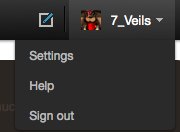
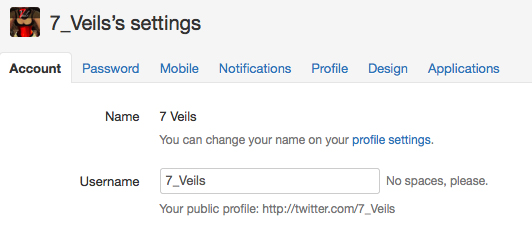
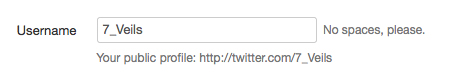
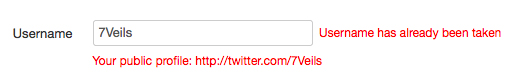
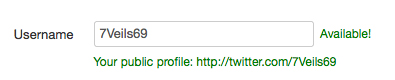


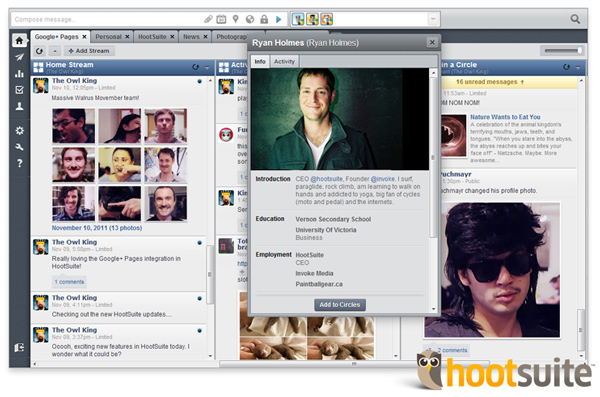
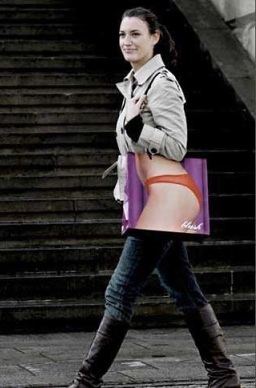 Black Friday is the biggest shopping day of the year. But does that mean that people are only shopping for their kids or parents? No. People are shopping for everything and that includes porn!
Black Friday is the biggest shopping day of the year. But does that mean that people are only shopping for their kids or parents? No. People are shopping for everything and that includes porn!
