How to Change Your Twitter Username
Changing your Twitter name is a big decision. It is more than just a name on an social network. It is one of the primary ways in which people identify you online. If you are a celebrity, then your Twitter handle is extremely important to your branding.
But how do you change your Twitter handle? Thankfully it is not like Facebook where once you have your personal URL you are stuck with it. Twitter allows you to change your name on a whim…though that is not recommended. Before you change your name, make sure you look closely at the risks and the reasons.
How to Change Your Twitter Name
- Log in to your Twitter account
- Click on the picture of your avatar in the top right hand corner of the screen
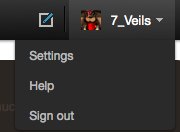
- Click Settings, the first menu option
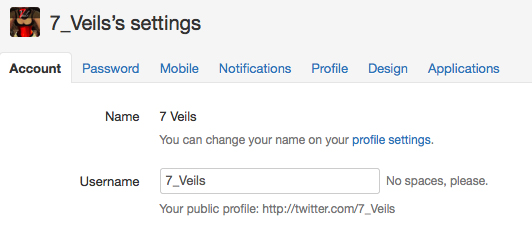
- You will see the Username right underneath your name. This is where you will enter in your new username.
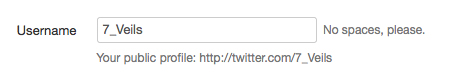
- When you enter your new username it will let you know if the name is available or not.
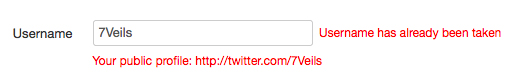
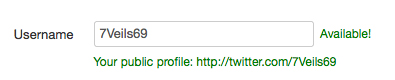
- Once you get a name that is available, just click save and your Twitter handle will be changed.

