Google Plus Search: Can you game the SEO?
 SEO and searching on Google Plus, the next installment of the Google Plus SEO Series. Last part was implementing SEO on your profile.
SEO and searching on Google Plus, the next installment of the Google Plus SEO Series. Last part was implementing SEO on your profile.
Search+ delivers search results based on your circles, engagement and activity on your page. However you can turn the personalization off if you don’t want your user history to be factored into your search:
Click the icon of a person in the top right of the page. Then select “do not use personal results”.
 Search Plus is not just being used while you are in Google Plus. Any time you are logged into to the network and use the Google search engine, your results will go through the search plus filter.
Search Plus is not just being used while you are in Google Plus. Any time you are logged into to the network and use the Google search engine, your results will go through the search plus filter.
This is why making sure your profile is set up properly is important. Now you profile and your posts can show up in search results on Google.
In the results you will be given a list of potentially relevant people and pages. These will be a mix of people you have already circled and ones you have not. If they are not in your circle you have the opportunity to add them.
So how do you come up in the search results? Truth be told circle count greatly affects. So the more people who have circled you the better chance you have. Unfortunately this does encourage people to buy followers just for the SEO boost.
Powerful Searching
Google does give priority to items being shared in Google Plus, however to make sure you content qualifies for their results you need to make sure your content is easily sharable.
The most powerful element of boosting your search results is making sure you have good amplification. You want people to be plussing and sharing your posts. The more people share your content the better your SEO both on and off the network.
Not sure what you amplification is? Google helps you understand the ripple effect of your posts with Google+ Ripples. Ripples will show you the amplification of your shares. The graph below shows a post that was shared by Good Morning America. The arrows off their profile show all the people who publicly shared the post. The one big circle shows another circle inside the larger one. This means that one person shared the post and then someone shared her share. In this case Laetitia shared the original post then Ogla shared Laetitia’s post.
 Notice that I did say publicly shared posts. People have the option of sharing publicly or privately. Privately means they only shared it with their circles and the post is not publicly searchable. Your amplification data from Google only includes the public shares, though they do you tell you the total shares.
Notice that I did say publicly shared posts. People have the option of sharing publicly or privately. Privately means they only shared it with their circles and the post is not publicly searchable. Your amplification data from Google only includes the public shares, though they do you tell you the total shares.
If you see someone who shares a post and then has number of other people share their share, that is someone who has good personal amplification. It would be a good idea to reach out to that person and work on engaging them. They could be an influencer. If they continue to share your posts you could increase your “ripple effect” greatly.
The more people who share your posts the better it will come up in search results. So do pluses affect in the same way. Unfortunately no. This is not to say they have no value, but a share is weighted significantly more.
 This is the continuation of Google Plus SEO: Search Result pt 1”
This is the continuation of Google Plus SEO: Search Result pt 1”
Gaming the Search
Gaming the search, otherwise known as the search algorithm, is optimizing your posts for Google; knowing what Google looks for.
First is simple text. Google does a simple text match in the search queary. Of course this leads to keyword loading your posts instead of writing for quality. However, since your post is all the text you can provide you still need to make sure the writing is quality. Because even if you show up in the search, your text is what will get someone to click your link.
ex. “pink socks. red socks. blue socks. socks. I love socks. knee high socks. ankle socks.” will not likely get you a lot of clicks, but it might get you in the search results for socks.
The good thing is the text match is restricted to people who are in your circles, which does limit the potential for SEO spammers. Additionally, people you engage with more will show up higher in your search results.
Public or Private
So should your posts be public or private? Public posts rank higher than private ones. So if you want to increase the potential visibility of your posts, and reach people beyond your immediate or extended circles, make sure your posts are public. (You can make your post public when you write the post. Where you have the option to add your circles you can also choose “public”).
Most Recent vs. Best of
When you do a search you will notice that they are sorted into two options, most recent and best of. Most recent is simply that. These will be the most recent posts. If it is an active topic you will see your search results refreshing frequently to stream recent topic related posts. You can hit the pause button to freeze the post.
The best of search results will show you the posts that have larger ripple effects. So if you are looking for viral content, you might want to look here.
Plus Button
I have mentioned that the plus button does not have as big an impact on your SEO as a share does, though this is true this is not to say that the plus button is not integral. In fact it is key to Google Plus’ SEO.
When someone gives web content a plus, it is loaded into Google+. Now that post can be found on Google+. The more people give web content a plus, the better your internal search results will be on Google Plus and there for on the Google search engine.
Make sure that your web content: web site, blogs, etc. Have the plus button added so people can easily plus your content.


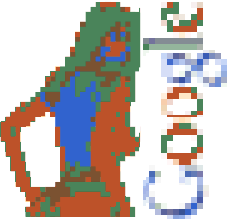




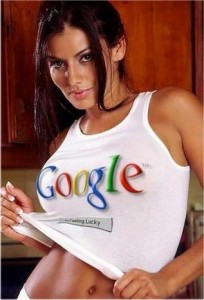


 Having a strong Twitter bio is important. This is your first impression – your first chance to get someone to like you. This is also how search engines find your profile, so you want to make sure it is SEO optimized.
Having a strong Twitter bio is important. This is your first impression – your first chance to get someone to like you. This is also how search engines find your profile, so you want to make sure it is SEO optimized.